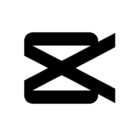About VLC Media Player APK
VLC (VideoLAN Client) is a free, open-source media player renowned for its ability to handle a broad spectrum of audio and video formats. Developed by the VideoLAN project in 1996, VLC has become a trusted choice for media playback on various platforms. It is particularly notable for its capability to play damaged or incomplete media files and its extensive customization features.
Key Features of VLC Media Player
VLC Media Player offers an impressive array of features that make it a standout multimedia player. These include:
- Broad Format Compatibility: Supports numerous audio and video formats, such as MP3, MP4, AVI, and MKV.
- Playback Resilience: Can handle damaged or incomplete media files seamlessly.
- Subtitles and Multi-Audio Track Support: Includes robust features for subtitles and multiple audio tracks.
- Customizable Interface and Settings: Allows users to tailor playback and interface settings to their preferences.
- Media Streaming: Enables streaming of media files over a network.
- Extension and Plugin Support: Offers additional functionalities through third-party plugins and extensions.
Formats and Cross-Platform Compatibility
VLC Media Player provides extensive support for various audio and video formats, including popular ones like MP3, MP4, AVI, and MKV, as well as numerous lesser-known formats. Its versatility ensures compatibility with a wide range of file types.
Additionally, VLC is available across multiple platforms, such as Windows, macOS, Linux, and Android, making it an excellent option for users needing a media player that works seamlessly across devices.
VLC for Android
VLC Media Player extends its functionality to Android devices, offering users a robust mobile media playback solution. The Android version retains many features of its desktop counterpart, including:
- Support for diverse audio and video formats.
- The ability to play damaged or incomplete files.
- Customization options for the user interface and playback settings.
Considerations for Using VLC Media Player
While VLC Media Player is a robust and versatile choice, there are a few considerations to bear in mind:
- Codec Limitations: Some proprietary codecs may not be fully supported.
- Resource Usage: VLC can be resource-intensive, potentially impacting performance on older or less powerful devices.
- User Interface Complexity: First-time users may find the interface somewhat challenging to navigate.
Final Words
VLC Media Player stands out as a powerful and versatile multimedia solution. Its extensive feature set and broad format support make it ideal for users requiring a dependable media player across multiple platforms, including Android. However, users with older hardware or those new to the software might face initial challenges with resource demands and navigation.
Permissions Required by VLC for Android
VLC for Android requires several permissions to function effectively:
- Photos/Media/Files: To access media files.
- Storage: For accessing media on SD cards.
- Network and Connectivity:
- Full network access: For streaming media.
- View network connections: To check connectivity status.
- Device and System Settings:
- Modify or delete contents of USB storage: For deleting files and saving subtitles.
- Modify system settings: To adjust the audio ringtone.
- Playback Features:
- Prevent phone from sleeping: To ensure uninterrupted video playback.
- Change your audio settings: To manage audio volume.
- Control vibration: For haptic feedback on controls.
- Special Features:
- Draw over other apps: To enable the picture-in-picture widget.
- Run at startup: To set recommendations on Android TV.
- Microphone access: For voice search on Android TV devices.
These permissions enhance VLC’s functionality, providing a seamless and comprehensive media playback experience.


![Netflix MOD APK v9.1.0 [Premium Unlocked, 4K Streaming, Ad-Free Experience] Netflix MOD APK v9.1.0 [Premium Unlocked, 4K Streaming, Ad-Free Experience]](https://5play-store.org/wp-content/uploads/2025/02/comnetflixmediaclient-1134-136x136.png)